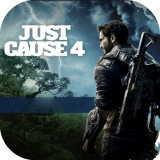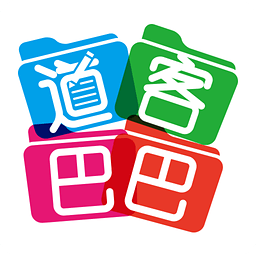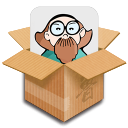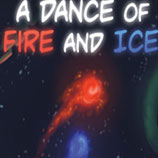CleanApps(Win10优化脚本)最新版 v1.1.1
- 软件介绍
- 相关软件
在你重装系统或是新电脑开机时你会发现许多你不需要的系统自带软件,但又没有办法去清楚,如果电脑的内存够用也还好说,但是内存不够用时就会有些卡顿,那么,该怎么办呢?这时候你就需要CleanApps(Win10优化脚本)这款软件了。CleanApps(Win10优化脚本)最新版有着非常出色的系统优化功能,可以帮助你进行全面的又出啊护理,更够重新安装管理各种WIN10自带的软件,你可以随心自由安装或是删除,非常好用!
CleanApps(Win10优化脚本)最新版介绍
CleanApps是一个Win10优化脚本,提供了两个PowerShell脚本来帮助删除非必要的Windows应用程序,CleanApps.ps1是该工具的交互式命令行版本,CleanAppsGUI.ps1是该工具的图形交互版本,这两个脚本都能够重新安装所有默认的Windows应用程序,在说明之后提供了一个删除的应用程序的列表。
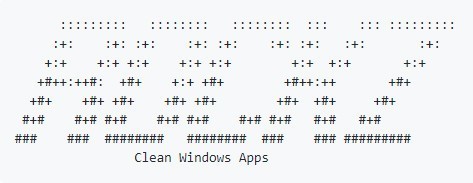
CleanApps(Win10优化脚本)最新版使用方法
右击CleanApps.ps1或CleanAppsGUI.ps1,选择 "用PowerShell运行"。
如果PowerShell询问运行脚本的权限,按 "y"。
如果你得到一个错误,说明脚本不允许在系统上运行,你需要以管理员身份运行 Allow .bat。要做到这一点,右击 Allow .bat 并选择 "以管理员身份运行"。窗口关闭后,再次尝试使用PowerShell脚本。
CleanApps(Win10优化脚本)最新版功能
脚本将尝试删除的应用程序列表。
Microsoft.MixedReality.Portal
Microsoft.Wallet
Microsoft.DesktopAppInstaller
微软.WindowsCamera
微软.BingNews
微软.GetHelp
微软.Getstarted
微软.YourPhone
Microsoft.Messaging
微软.Microsoft3DViewer
微软.MicrosoftOfficeHub
微软.Print3D
微软.RemoteDesktop
微软.SkypeApp
微软.Office.Todo.List
微软.白板
微软.WindowsAlarms
微软.MicrosoftSolitaireCollection
微软.网络速度测试
微软.新 闻
微软.Office.Lens
微软.Office.OneNote
微软.Office.Sway
微软.OneConnect
微软.People
微软.WindowSommunicationsApp
微软.WindowsFeedbackHub
微软.WindowsMaps
微软.BingWeather
CleanApps(Win10优化脚本)最新版点评
一键优化WIN10系统,使用非常的方便,操作也很简单,一键解决各种无用软件
相关软件
相关文章
猜您喜欢
换一换软件TOP榜
-
67.56M
1 -
22.36MB
2 -
4.37GB
3 -
22.34 MB
4 -
22.43MB
5 -
8.53MB
6 -
634.9MB
7 -
33.12MB
8